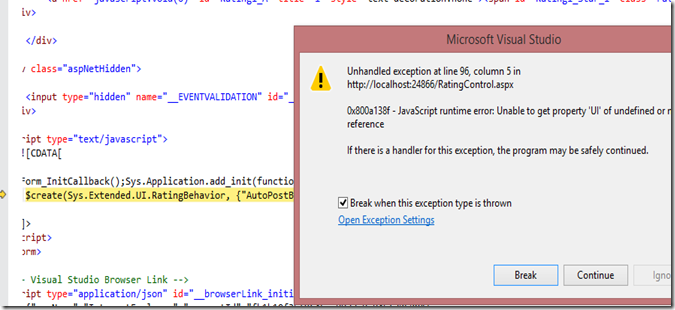You might be wondering what is this error and what you have to do to resolve “0x800a138f - JavaScript runtime error: Unable to get property 'UI' of undefined or null reference” error. Here is the answer for you.
Reason for this error: This error normally occurs when you use ScriptManager, like below, because most of the controls from AjaxControlToolKit work using Ajax script unfortunately many Ajax scripts are not updated in ScriptManager.
<asp:ScriptManager ID="ScriptManager1" runat="server">
</asp:ScriptManager>
Solution to resolve this error: You have to use ToolkitScriptManager instead of ScriptManager. ToolkitScriptManager adds most of the updated Ajax Script. Your code after changing must be like below,
<asp:ToolkitScriptManager ID="ToolkitScriptManager1" runat="server">
</asp:ToolkitScriptManager>
After changing to ToolkitScriptManager run your project and see the output.